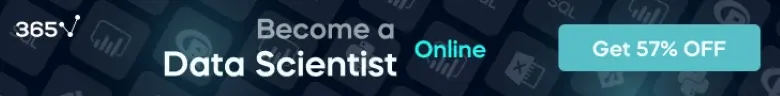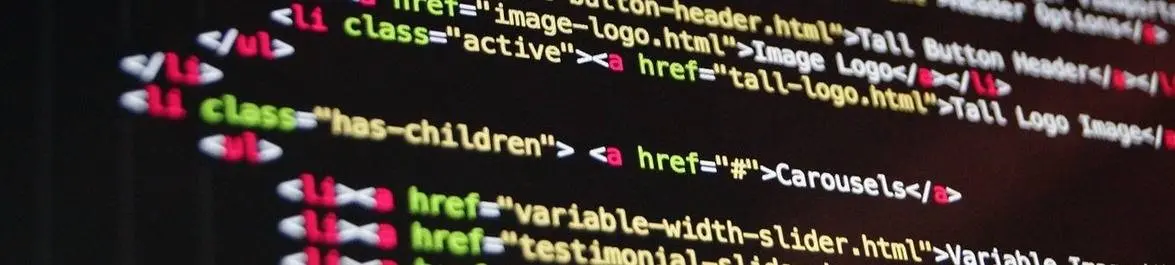
Ranking
Best Open Source Software for Economics Graphing and Plotting
Read a summary using the INOMICS AI tool
A great way to make your presentations or papers slick and memorable is to improve your graphs and diagrams. The standard graphs produced by software such as Excel or SPSS can convey the required information, but tend to lack style as these tools have limited customisation options. Other software exists for the singular purpose of configuring your diagrams, including many which are open-source and hence freely available. As an economist, it's important to make sure your graphs are looking as good as possible, as they are essential for winning over and keeping the attention of your audience.
1. Gnuplot
Gnuplot is one of the best-established graphing tools, popular among intermediate and advanced users. Available cross-platform for Windows, Linux and Mac, its primary function is the visualization of mathematical data and functions.
Over the years its functions have diversified so that it is now usable for the visual display of all kinds of scientific data, in both two-and three-dimensional plots. It is a command line program, so some amount of programming knowledge is required.
However, having been in use for many years (since 1986), there is extensive documentation and advice on using the program which can be found online.
2. Matplotlib
Matplotlib is another popular option for economists looking for tools to aid in the visual display of their results. It is a 2D Python library for plotting which produces particularly attractive figures, and the library can be used in Python scripts or be run on web application serves.
This library is a good choice for anyone familiar with the statistical software package Matlab, as the Matplotlib interface is similar, making it easy to learn. The default style of the graphs produced by Matplotlib is attractive and polished, requiring less tweaking than those produced by Gnuplot. However, Matplotlib works only with Python, whereas Gnuplot can work with other programming languages too.
3. R
R is already popular among statisticians and scientists working in data-heavy fields for statistical analysis in addition to graphing. It uses a command-line interface, thus requiring some degree of technical ability, but once mastered is a powerful tool for data analysis and can be very beneficial for an economist. There are a wide range of graph types available in both 2D and 3D formats, which is beneficial for finding the perfect format for displaying your data.
However, while the default graph style produced by R is functional, it requires some work to make the produced graphs look more elegant. R is an excellent plotting option for the economist working with a large data set, particularly if they are already familiar with the programming language. If you want to take advantage of the advanced features of plotting with R but are intimidated by the command line, then R Commander can be a great help – it is a graphical user interface for R which is designed to be accessible for novices.
4. Gephi
A further possibility is Gephi, an visualization tool for the exploration of networks and complex systems. It is most known as a social network analysis tool for visualising the social relationships between individuals, but it also has applications for economic research. Alongside delivering network metrics and calculations, Gephi offers a high degree of design control enabling users to build high quality graphics suitable for publication and poster display.
As it is Java-based it runs cross-platform, and although it requires some technical knowledge of network analysis, the user experience is fairly accessible. An alternative tool for these kinds of data sets is NodeXL, an open-source plug-in for Microsoft Excel which allows the analysis of social network data with Excel, and is more suitable for beginners.
Each of these tools can help you to communicate your data more effectively by presenting it in an attractive and carefully-designed format. Software ranges from the more technical, command-line based tools like Gnuplot and R, which are very powerful but require more extensive technical knowledge, to GUI-based programs like R Commander or NodeXL which are more accessible to novice users.
Also important to consider is the type of data which you wish to visualize; large data sets are better suited to heavy-duty tools like R, whereas social network data is better served by more specific tools like Gephi or NodeXL. From this wide range of tools you can find the perfect open-source solution for plotting and graphing in order to make your data shine.
-
- Postdoc Job
- (Remote)
- Posted 3 weeks ago
Vacancy for a Postdoctoral fellow
At University of Ghent in Gent, Belgique
-
- Assistant Professor / Lecturer Job
- Posted 1 week ago
Visiting Assistant Professor - Economics
At Boise State University in Boise, États-Unis
-
- Postdoc Job
- Posted 1 week ago
6-Year Postdoc with Option for a PermanentContract (f/m/d, 100%)
At ZEW – Leibniz-Zentrum für Europäische Wirtschaftsforschung GmbH Mannheim in Mannheim, Allemagne