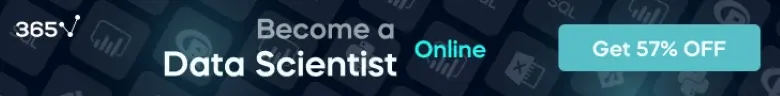Tools of the Trade
Econometrics and Statistical Software
Read a summary using the INOMICS AI tool
Economists very often work with statistical software that is used to build economic models and conduct econometric analyses. Learning to work with and analyze data is thus an essential skill for young economists. To be competitive as an economist in the job market, demonstrable skills and experience using some of the popular analysis and forecasting software environments are a must.
Broadly speaking, there are two types of software: proprietary and open source. Some people and organizations choose to use proprietary packages, which are developed and copyrighted by a single company. Others rely on free, open source solutions, like the popular “R” Project. Within these two categories, there are dozens if not hundreds of alternatives, varying in price, complexity, capability, user-friendliness and popularity.
This post by Bob Muenchen is a great resource if you are looking for a survey of the most popular packages. He uses a number of different measures to evaluate different software options and keeps it up to date. Note that this survey is for data science in general - not just economics. That said, all of the common software used in economics are represented - like Python, R, Stata, SAS, SPSS, MATLAB, and more.
That’s quite the list of names, and it can sound intimidating. To help you understand the software tools landscape, in this article we will shed some light on the most popular software packages for economists, and offer some details about how you can learn more about them.
1) Which software should I use?
Before buying a package or downloading an open-source option, it is a good idea to talk to colleagues, visit online forums or communities related to each product of interest, examine your course curricula if you’re a student, and take advantage of free trials.
It is also important to consider your own abilities and/or the level of expertise available within your team (if applicable). If there are several software packages that meet your needs, options with better support may save you time and stress in the long term.
That said, students of economics may tend to focus on the major open-source, non-proprietary tools in their studies; many courses use open-source tools to teach. Python and R are two examples. R is used very often by economists. Python, meanwhile, is used somewhat less often in economics, but is used frequently in data science, which increasingly overlaps with econometric analyses that economists might want to run. There are many statistics packages for Python that allow it to conduct the same analyses that other popular packages like R can do.
So, familiarity with both packages pays dividends. There is a great deal of free educational material on both R and Python available online; knowing how to run regressions and manipulate data in these programs is a great advantage for a serious economics student.
However, there are other advantages to proprietary software platforms with paid licenses such as Stata, SPSS, and MATLAB. Often, the support and training opportunities behind these platforms are likely to be more extensive than for open-source software. Moreover, these tools might be easier to use for economists with little coding experience, with well designed user interfaces enabling economists to manipulate graphs and variables where open-source tools might require lines of code to do so instead.
2) What kind of license should I buy?
If you are a university student or an employee of a company that uses a proprietary software tool, you likely already have access to the software without needing to purchase it for your own personal use.
Otherwise, if you desire to use these options, you’ll have to pay for a license to do so. The criteria for different types of licenses vary from one software manufacturer to the next. Typically, student licenses will be the cheapest, and are offered for shorter periods (weeks or months, rather than one or more years).
Many software packages also have an academic and/or non-profit license available. Corporate licenses are normally the most expensive - but you won’t likely need to purchase a corporate license yourself. Check the criteria for each package, and consult with your local distributor to see which kind of license and corresponding level of training and support is right for you.
3) Should I purchase direct or from a distributor?
If you’re going the purchasing route, it is nearly always possible to buy directly from the software manufacturer via their website. But, consider looking for a local distributor instead. The prices are normally more or less the same (with exceptions), but distributors are advantageous for the “extras” you receive as a customer, such as in-house support, newsletters and local user-group meetings.
In addition, support and training local to you and in your language can be a major plus-point. Another advantage is that if you are purchasing different software packages, you can have one contact point for all of them.
4) How much mastery of coding or programming do I need?
Regardless of your chosen software package, you might be wondering how much coding experience you’ll need to succeed as an economist. Do you need a deep knowledge of data science, programming, or coding as well as economic theory to succeed?
Most likely, the answer for you will be “not really”. Most economists will not need to be master programmers too. Proficiency with defining your own functions, manipulating data, and understanding the algorithms behind common functions will make your economic analysis life easier. Deeper expertise is probably not required, since the software tools are built to help you do your job – but of course it will give you an advantage.
For example, most software packages contain built-in commands that are short, easy to execute, and allow you to dive right into statistical analysis. As an example, to run a linear regression in R, you only need to type one command and tell the program which data to use. After, typing “summary” will spit out a linear regression analysis complete with t-statistics and p-values, the R2 value, F statistics, and many others besides, all computed in a fraction of a second. Many other, more complicated regressions can often be done in similarly easy fashion.
Running these simple commands doesn’t require advanced coding experience, but basic proficiency with your chosen software will often come in handy. Say, for instance, you get an error message. Familiarity with your software of choice and the algorithm used to generate your model output will help you clear the error quickly so you can get back to the interesting stuff.
Additionally, if you have some coding ability, you will often be able to write your own functions and understand what the existing functions are doing. This gives you extra flexibility when you need to implement a very specific probability distribution, re-parameterize something, adjust a graph to highlight your findings, etc.
Overall, the key to being successful in such economic analysis lies in understanding the model output and interpreting it in the context of economic theory, which does not require advanced coding experience. However, if something goes awry, or you need a particularly complicated setup to conduct your analysis, some coding skills are a boon. Studying some of the software packages mentioned in this article will help you get started on your economic analysis journey. Best of luck!
Photo Credit: Gilad Lotan
-
- PhD Program
- Posted 1 week ago
Graduate Program in Economics and Finance (GPEF) - Fully funded Ph.D. Positions
Starts 1 Sep at University of St.Gallen in Sankt Gallen, Switzerland
-
- Postdoc Job
- (Remote)
- Posted 1 week ago
Vacancy for a Postdoctoral fellow
At University of Ghent in Gent, Belgium
-
- Conference
- Posted 3 weeks ago
Industrial Policies in a Globalized and Financialized World
Between 7 May and 8 May