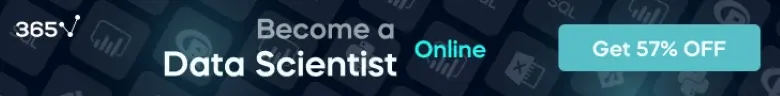The following article is archived and is no longer considered up-to-date. Please interpret its content in the context of the publishing date.

ARCHIVED
Top Apps for Students for iPhone & Android
Read a summary using the INOMICS AI tool
Technology is changing the way we work, especially for students who are learning in an increasingly technology-rich environment. There are a ton of smartphone apps which can help make your life easier as a student, so here we're recommending some of the best.
Pushbullet
If you're constantly juggling between your phone, your computer, and/or your tablet during your studying or revising, then Pushbullet is enormously helpful. It allows you to link up all your devices, so that you can send files, links, images or text between devices with one click. It's especially useful for sending short notes for class, map locations for lectures in unfamiliar locations, or quickly backing up important essays or presentations. You can even link up with friends and share files with them too if you need to for a group project.
Todoist / Wunderlist
When you've got lots of classes and projects running simultaneously, it can be hard to keep track of all your deadlines and important tasks. What you need in this situation in a To Do list, and there are many apps to help you with this. You want an app that lets you organise your lists into projects, can send you reminders for important deadlines, and uses colour-coding to make it easier to see your tasks at a glance. Todist and Wunderlist are two of the most popular to do apps, offering all of these features for free.
Google Translate
Everyone knows how useful Google Translate is on a computer, but it's even more useful as an app on your phone. The app can use your phone's camera to detect text on a sign or on paper in front of you, and to display real-time translations into another language on your screen, which is stunningly useful when you're travelling abroad for a conference or have a foreign language document you need some help with. The translations aren't 100% reliable, and you should always check with a translator or native speaker before using Google's translations in your academic work, but for casual use this app is invaluable.

If This Then That
If you're a digital native and are looking for ways to streamline repetitive computer tasks, If This Then That can be used in for a broad range of purposes. It allows you to automate trigger events and action events. These events can be sending or receiving emails, a new item published to an RSS feed, uploading or favouriting a Youtube video, receiving a call on your phone, or many more. So, for example, every time you receive an email containing the keyword “assignment due”, it will be starred in your email and a note added to your calendar. Or when a journal publishes a new article to its RSS feed, it's automatically downloaded and sent to your phone. Once you've wrapped your head around the system, it's incredibly useful for all sorts of tasks.
Polaris Office / iWork
While you'll be doing the majority of word processing or spreadsheet work on a computer, it's useful to be able to read and make small edits to your documents from your phone. For this, most people use Polaris Office for Android or iWork for iOS, both of which are full office suite programs. When you spot a typo on the slides for a presentation you're giving shortly, or you need to make some notes whilst on the train and without your laptop, or you need to check some numbers from a spreadsheet whilst in a meeting, it's helpful to be able to perform these tasks on your phone, and these apps allow you to do that.

Dropbox
It's always important to back up your work files, and it's helpful to be able to access them from the internet when needed. Dropbox is a file sync service which keeps all your files up to date between your different machines. So if you make a change to a file on your work PC, this change will be automatically made to the file on your mobile phone and home PC too. Plus, your files are also accessible through the web interface if you're using someone else's computer. This great for keeping all your notes, essays, contact lists, and other personal documents up to date at all times.
-
- Postdoc Job
- Posted 1 week ago
Postdoctoral position in applied microeconomics (80%)
At University of Neuchâtel (Switzerland), Faculty of Economics in Neuchâtel, Schweiz
-
- Konferenz
- Posted 2 weeks ago
Industrial Policies in a Globalized and Financialized World
Between 7 May and 8 May -
- Konferenz
- Posted 1 week ago
MIRDEC 26th MADRID 2026 Conference
Between 28 May and 29 May in Madrid, Spanien